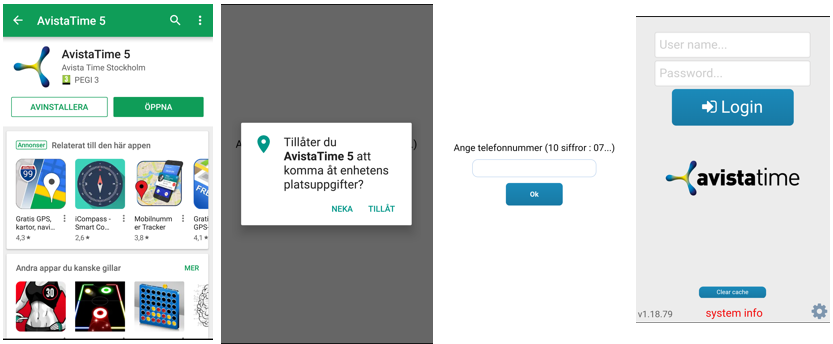How Can We Help?
This guide shows you how to:
- Downloading and install the AvistaTime 5 app – Android
- Log in to the app the first time
Conditions
Download the latest version of the app from Google Play Store
In order to download the app described on this page, you must have a Google account and be logged in to that account.
– Download the latest Android-version without Google-account
1. Download and install the AvistaTime 5 app – Android
- Go to Applications in the mobile and launch the Play Store app
- Enter AvistaTime 5 in the search field and tap return.
- Tap INSTALL to install or update
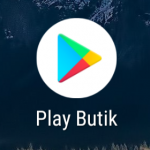
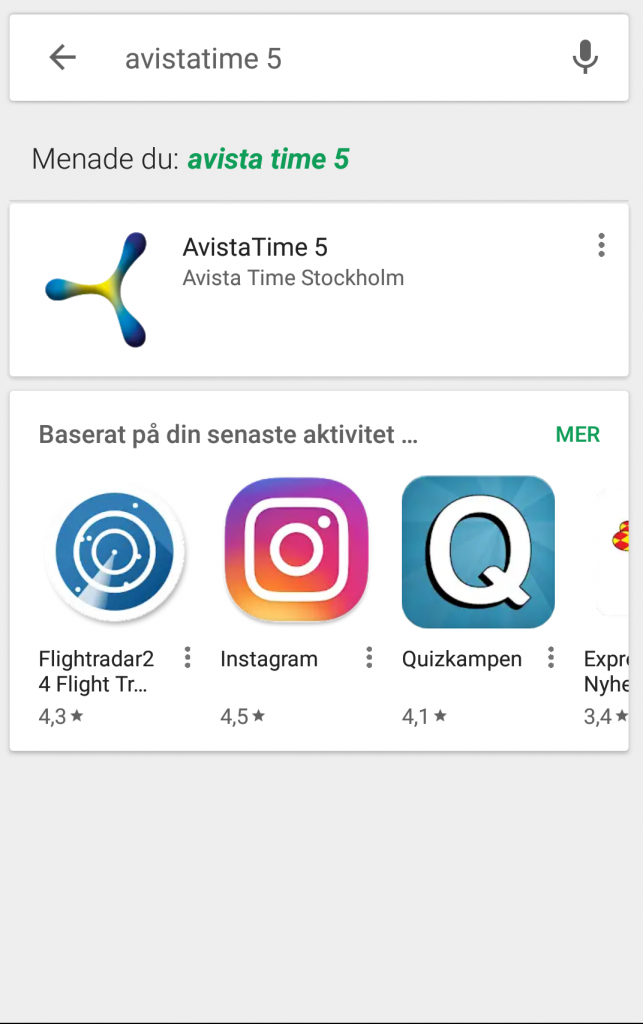
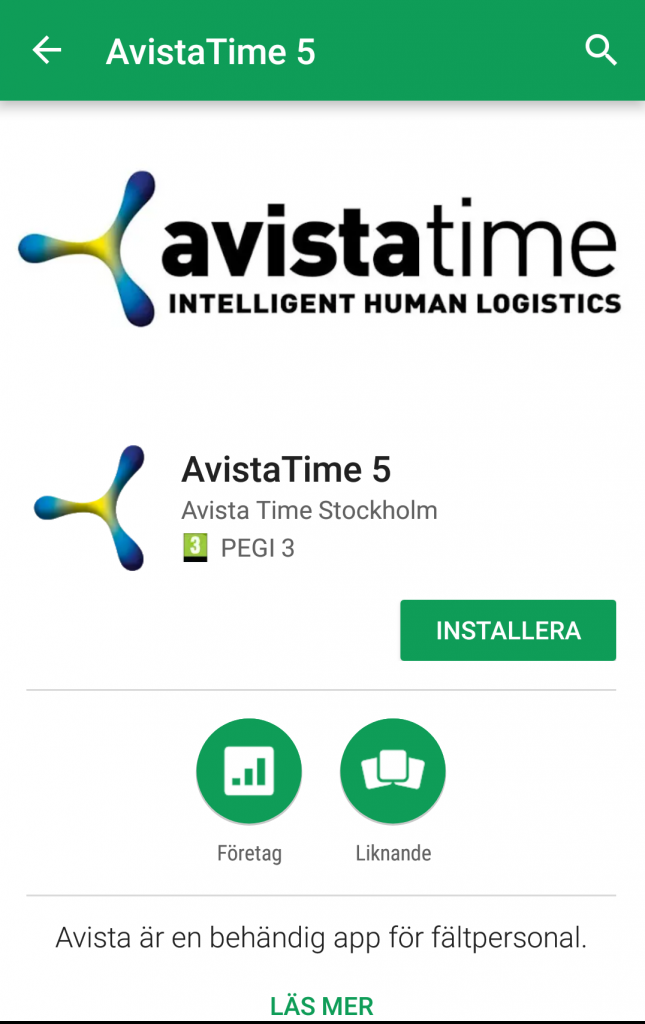
- Launch the app by clicking the Avistatime 5 icon
- Answer the question about whether the app should access your location information.
– If you allow location information, it can be used for GPS positioning - Enter the phone number for the mobile phone
– The phone number is used to be able to reach you with messages, for notifications and in the Employee on duty function if you have access to it. - Enter username and password and tap on Log in / Login.